| 일 | 월 | 화 | 수 | 목 | 금 | 토 |
|---|---|---|---|---|---|---|
| 1 | 2 | 3 | 4 | |||
| 5 | 6 | 7 | 8 | 9 | 10 | 11 |
| 12 | 13 | 14 | 15 | 16 | 17 | 18 |
| 19 | 20 | 21 | 22 | 23 | 24 | 25 |
| 26 | 27 | 28 | 29 | 30 | 31 |
- string
- 책
- ios
- 스위프트UI
- Xcode
- 독서
- leetcode
- Animation
- swiftUI
- ReactiveX
- Algorithm
- SWIFT
- Deep learning
- 문자열
- 책 추천
- 책 후기
- RX
- objc
- 애니메이션
- 딥러닝
- 스위프트
- 머신러닝
- ARC
- iOS SwiftUI
- 알고리즘
- swift5
- rxswift
- wwdc
- stanford SwiftUI
- objective-c
- Today
- Total
THIS IS ELLIE
Fiddler Everywhere로 피들러 구성하기 본문
Fiddler Everywhere
아래 경로에 들어가서 Download Free Trial을 눌러줍니다.
https://www.telerik.com/fiddler/fiddler-everywhere

Email과 Country는 필수 항목이니 작성해줍니다.
그러면 dmg파일이 설치되는데 응용프로그램화 해줍니다.

피들러를 열어줍니다.
피들러 설정을 눌러서 포트 번호를 확인합니다.
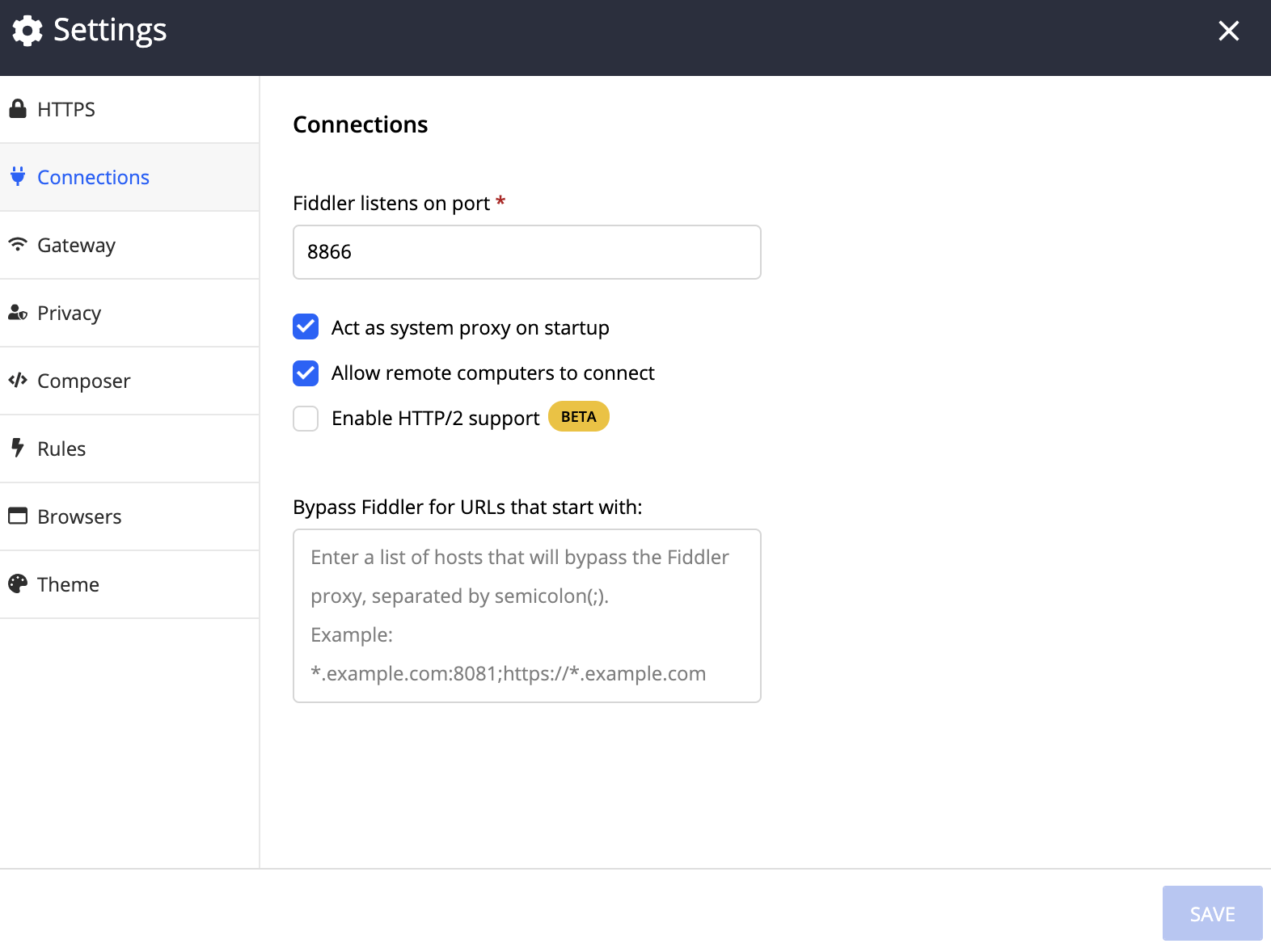
8866 메모
다음 맥북 IP주소를 확인해줍니다.
(IP주소 확인하는 방법은 시스템 환경설정 > 네트워크 에서 확인할 수 있습니다.)
여기까지 맥북에서 확인할 것은 끝났고 디바이스에서 HTTP 프록시를 구성해줍니다.
설정 > Wi-Fi 에서 내가 현재 연결되어 있는 Wi-Fi를 눌러줍니다.
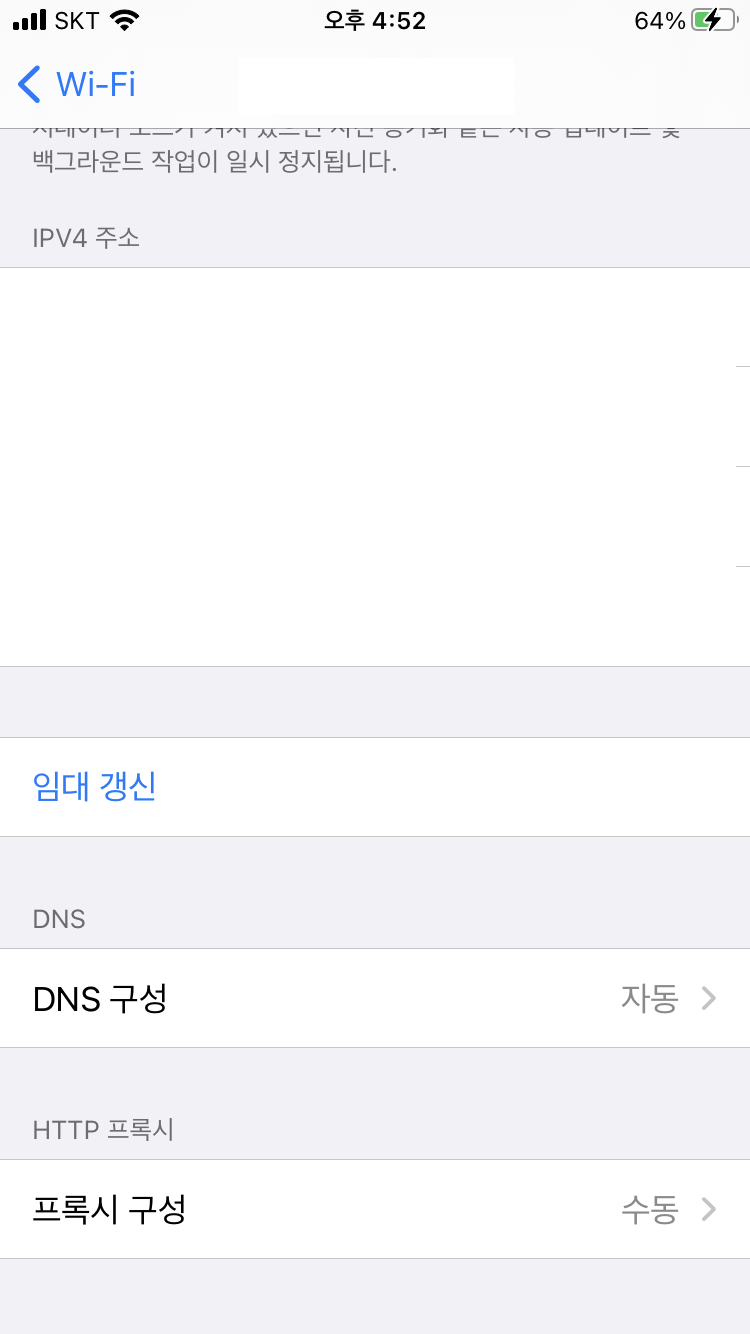
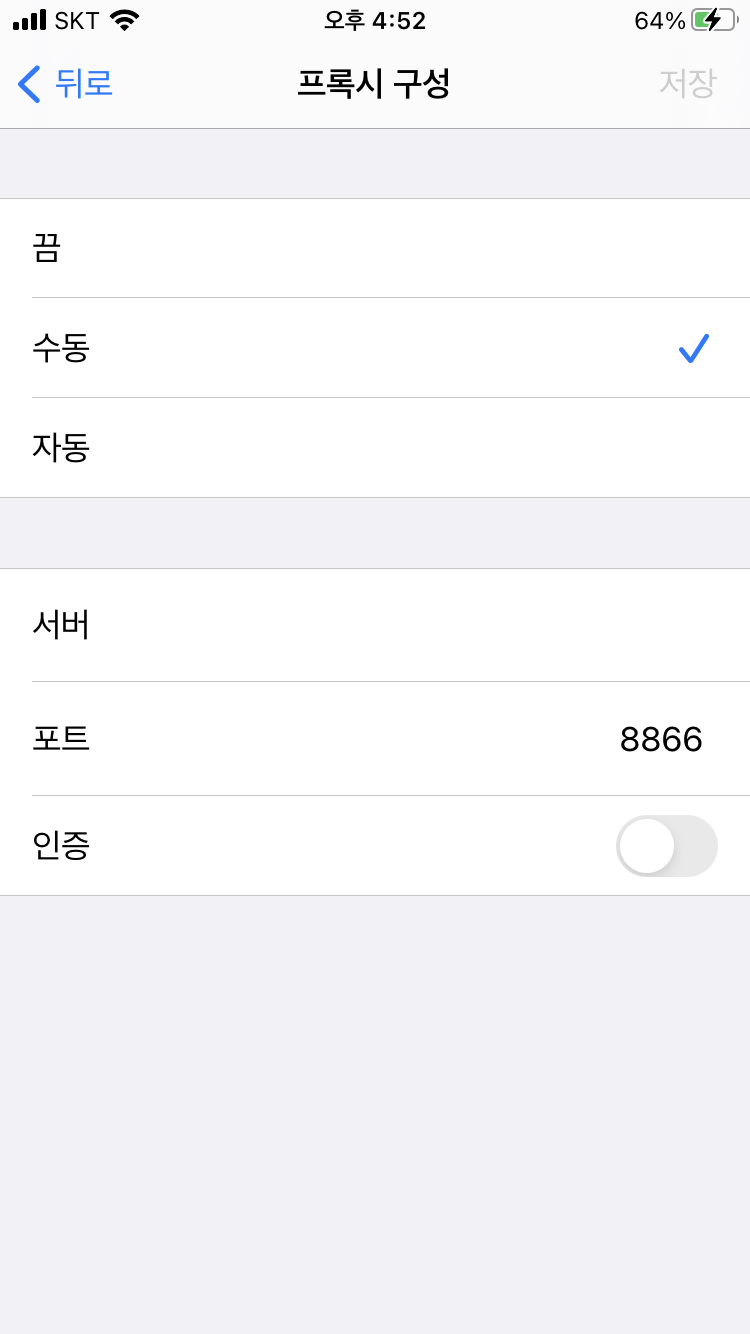
https://docs.telerik.com/fiddler-everywhere/get-started/mobile-traffic/configure-ios
Capture and Inspect iOS Traffic | Fiddler Everywhere
With the current setup, you will be able to capture non-secure HTTP traffic. However, if you try to open any HTTPS website, you'll get the This site's security certificate is not trusted! error. To fix this, you will have to trust the Fiddler root certific
docs.telerik.com
'낑낑 > Troubleshooting' 카테고리의 다른 글
| SwiftUI List와 NavigationLink를 같이 쓸 때 생기는 화살표 지우는 방법 (2) | 2022.03.16 |
|---|---|
| self생성 전 self를 참조할 때 발생하는 이슈 (0) | 2021.10.15 |
| iOS14 UISlider 레이아웃 안바뀌는 현상 (0) | 2021.10.15 |
| Xcode로 C언어 사용하는 방법 (0) | 2021.08.29 |
| .DS_STORE 파일 지우기 (0) | 2021.08.21 |




